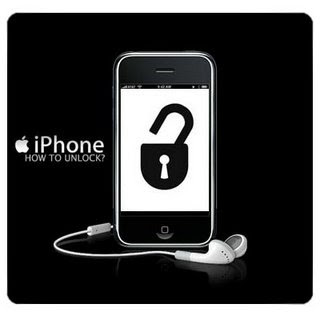 Hello everyone, this tutorial is about how to jailbreak any apple device. If you are not sure what this does for you, you might want to keep reading, due to the fact that this is a very useful technique to make the most out of your apple device. From now on, I am going to say iPod, because it is easier to mention one object that having to mention a lot. Jail breaking an iPod gives you a lot of features, like free apps, free music, a YouTube downloader, awesome themes for your iPod, and much more! Anyway, a lot of people say it is illegal. It isn’t, but if you do jailbreak, Apple will not help you if your iPod gets messed up. But a trick to this is to restore, and then get their help.
Hello everyone, this tutorial is about how to jailbreak any apple device. If you are not sure what this does for you, you might want to keep reading, due to the fact that this is a very useful technique to make the most out of your apple device. From now on, I am going to say iPod, because it is easier to mention one object that having to mention a lot. Jail breaking an iPod gives you a lot of features, like free apps, free music, a YouTube downloader, awesome themes for your iPod, and much more! Anyway, a lot of people say it is illegal. It isn’t, but if you do jailbreak, Apple will not help you if your iPod gets messed up. But a trick to this is to restore, and then get their help.Giới thiệu
Thân chào tất cả cộng đồng online: Blog này được thành lập và duy trì với mục đích đem lại một sân chơi giải trí lành mạnh cho mọi người sau những giờ làm việc căng thẳng. nguyenlinh261091 luôn cập nhật bài viết từ những trang website tin tức đáng tin cậy, uy tín từ trong và ngoài lãnh thổ Việt Nam, và đều ghi đầy đủ nguồn ở ngay lời mở đầu của bài viết. Đến với chúng tôi, các bạn sẽ không bị ràng buộc bởi bất kì quy định nào nhưng vẫn nhận được sự phục vụ và quan tâm tốt nhất. Để duy trỳ và phát triển tốt hơn Chúng tôi luôn muốn nghe ý kiến từ các bạn. Hãy Liên hệ với chúng tôi bất kì lúc nào bạn muốn và sẽ nhận được câu trả lời nhanh nhất có thể. Chân thành cảm ơn.
Ps: Chúng tôi đang trong thời gian hoàn thiện dần về nội dung cũng như giao diện. Xin lỗi vì mọi sự bất tiện chúng tôi gây ra cho bạn.Chúc tất cả một ngày làm việc và online vui vẻ!
Thân !
Thứ Ba, 13 tháng 8, 2013
How to Jailbreak Apple Devices
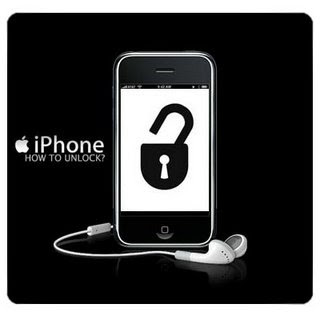 Hello everyone, this tutorial is about how to jailbreak any apple device. If you are not sure what this does for you, you might want to keep reading, due to the fact that this is a very useful technique to make the most out of your apple device. From now on, I am going to say iPod, because it is easier to mention one object that having to mention a lot. Jail breaking an iPod gives you a lot of features, like free apps, free music, a YouTube downloader, awesome themes for your iPod, and much more! Anyway, a lot of people say it is illegal. It isn’t, but if you do jailbreak, Apple will not help you if your iPod gets messed up. But a trick to this is to restore, and then get their help.
Hello everyone, this tutorial is about how to jailbreak any apple device. If you are not sure what this does for you, you might want to keep reading, due to the fact that this is a very useful technique to make the most out of your apple device. From now on, I am going to say iPod, because it is easier to mention one object that having to mention a lot. Jail breaking an iPod gives you a lot of features, like free apps, free music, a YouTube downloader, awesome themes for your iPod, and much more! Anyway, a lot of people say it is illegal. It isn’t, but if you do jailbreak, Apple will not help you if your iPod gets messed up. But a trick to this is to restore, and then get their help.Liên Hệ Quảng Cáo: 0909.107.789 Mr Vinh
Các Bài Viết Gần Nhất
-
▼
2013
(683)
-
▼
tháng 8
(124)
- Đã xác định nghi phạm cắt cổ hai phụ huynh
- Phát hoảng vì sữa đậu nành làm từ... hóa chất
- Gà chín cựa truyền thuyết giá chục triệu ở Đồng Nai
- 10 ảnh hot trong ngày trên Facebook
- Lễ Vu Lan 2013 Hàng Nghìn Người Đội Mưa Làm Lễ Vu Lan
- Chuyên Thanh Lý Phòng Nét Gía Cao 0909.107.789 Vinh
- Làm việc 18 tiếng, ăn uống khổ cực nên nhảy xuống ...
- Người tố cáo 'nhân bản' xét nghiệm xin tội cho đồn...
- 400 khách trong vũ trường bị phong tỏa lúc rạng sáng
- Cấu Hình Sever Bootrom Thường
- Chuyên Thanh Lý Phòng Net Tiệm Game Giá Cao 0909 1...
- BYGSEO HQ 2013 đẳng cắp dành cho seoer là đây....
- Phần mềm tạo yahoo 8/2013
- Tư Vấn Lắp Đặt Phòng Net Tiệm Game Trọn Gói
- Thu Mua Laptop Cũ Giá Cao Tận Nơi 0909 107 789 Vinh
- DV Cài Đặt BootRom Game Sever Cho Phòng Net Game
- Linh Kiện Linh Tinh Cho Máy Tính Phòng Net
- WC - Camera Cho Máy Tính
- Tai Phone - Tai Nghe Máy Tính
- Bàn Phím - Chuột Cho Máy Tính
- SSD - Ổ Cứng SSD
- HDD - Ổ Cứng Cơ Dành Cho Máy Tính
- VGA - Card Màn Hình Máy Tính
- Ram Các Loại
- Main Board intell
- Main Board AMD
- CPU Máy Tính AMD
- CPU Máy Tính Intell
- Hình Ảnh Sưu Tầm Trên Mạng
- Shop Hình Ảnh Phòng Net
- Shop Hình Linh Kiện Máy Tính Sever
- Liên Hệ
- Những cô nàng xinh đẹp có mái tóc xù mì bồng bềnh ...
- Hình nền động dễ thương nhất cho điện thoại
- Những câu nói hay về tình yêu trên Facebook - FB Love
- Tin bão trên Biển Đông (Cơn bão số 7)
- Hình hài hước 18+ người lớn - Nghiêm cấm trẻ em dư...
- Ảnh đẹp nghệ thuật 3d
- Crack Memory card Passwords
- Local File Inclusion with Burp Suite
- Complete list of Linux Commands
- How to Jailbreak Apple Devices
- Blackhat Hacking Tool Kit
- How to change your folders background?
- Basic Backtrack Commands
- Ảnh đẹp làm hình nền - Ảnh đẹp nhất
- Thư viện cover tình yêu buồn - Ảnh bìa Facebook
- Những cánh chuồn chuồn đẹp rực rỡ nhất
- Ảnh nóng Ngọc Trinh - Bikini ngọt ngào
- New Awesome Youtube Missile Game Trick
- Hoàng hôn trên biển
- Những câu nói hay về tình yêu khi chia tay
- Hacking Transcend WiFi SD Cards
- Thư viện Cover - 76 ảnh bìa Facebook tuyển chọn
- Vẽ 3D đường phố đẹp nhất - Ảo tung chảo
- Ảnh bìa Facebook con trai buồn cô đơn vì tình yêu
- Huyền lizzie mặt mộc [ hot girl Hà Nội ] đẹp
- Hot girl Trung Quốc xinh như búp bê
- Hình nền hot girl Tâm Tít - hình nền máy tính HD
- MSN Hotmail Hacking Keylogger
- Gmail Hacking Keylogger
- Facebook Hacking Keylogger
- How to hack Facebook by Tabnabbing?
- What is Tabnabbing?
- Ảnh động hoa hồng về tình yêu đẹp nhất
- Adfly Bot 100% Working - Download
- Ý nghĩa xúc động về mẹ - bạn có suy nghĩ ???
- Cythosia Bot v2 Tutorial and Download
- Working Credit Card Accounts
- CEH v7 Full Course
- Ảnh hot girl Quỳnh San Shyn - nữ sinh đẹp
- Ảnh bìa Facebook girl xinh buồn vì tình yêu - Cove...
- Ảnh tình yêu lãng mạn - 2 người hôn nhau
- Hình chế hài hước "Hà Lội mùa này phố cũng như sông"
- Hình động hài hước nhất (Có 18+)
- Rinlogger Autumn Edtn Free Download
- Ảnh bìa Facebook về người mẹ - Cover FB timeline
- Hình ảnh về biển đẹp nhất
- Ảnh bìa Facebook về ý nghĩa cuộc sống
- Mùa thu lá vàng rơi - hình nền máy tính PC
- Về trường THPT Hải Hậu A - Nam Định
- Ảnh bìa cho Facebook độc nhất - Cover FB timeline
- BSOD Virus (Blue screen of death)
- SIM Blocking - Block your enemy's sim cards
- Android Hack to Send Unlimited SMS
- All Nokia Secret Codes
- All networks Free GPRS Settings 100% working
- Airtel Free GPRS data Trick
- Airtel Free Recharge Trick
- Ảnh bìa facebook hoa hồng - Cover FB timeline
- Hot girl kute xinh - tự sướng theo phong cách tự n...
- Hình hài hước - Cười chút chơi [P1]
- Hình nền máy tính giọt nước - Wallpaper PC
- Vườn hoa đẹp ở Alaska
- Những khuôn mặt đẹp như thiên thần
- Cấm Lê Thị Huyền Anh (Bà Tưng) biểu diễn trên cả nước
- Phân tích seo chi tiết 2013 miễn phí và luôn như thế
- Hình nền máy tính Aion - Wallpaper PC - Laptop
- Ảnh đẹp của bé yêu - Baby Love :)
- Hình ảnh đẹp của SNSD 2013
-
▼
tháng 8
(124)

















0 nhận xét